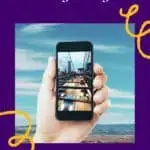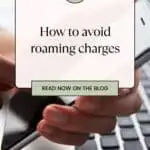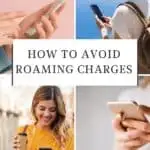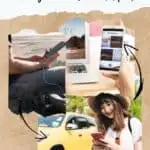Are you about to leave the country to enjoy your vacation and want to avoid extra roaming charges? Let me help you with the solution!
Roaming charges are unpleasant extra fees on your cell phone bill when you visit another country.
You might be charged texting and calling roaming fees during your trip, but only if you use your local phone number internationally.
As a keen traveler, I wrote several eSIM Europe and eSIM USA reviews. Today, I’ll help my audience avoid roaming charges faster than their debit card pays their bill.
From switching your cellphone to using an eSIM, you’ll get many ideas on how to avoid roaming charges like a pro.
Let’s dig in further!

You, dear reader, support this blog. When you purchase through a link, I may earn a small commission. As an Amazon Affiliate, I earn from qualifying purchases.
Pssst..??!! You can’t get enough of eSIMs? Have a look at my other posts:
- What’s the best eSIM for Europe
- Best eSIM for UK revealed!
- What’s the best eSIM for Spain?
- Best eSIM for Italy
Table of Contents
What is roaming?

Roaming can help you stay connected to your loved ones while traveling abroad. Through it, you can call, text, and access data even if you’re outside your mobile provider’s coverage area.
Ultimately, when you are out of range, your mobile phone automatically connects to a foreign network provider and disconnects you from your home network to maintain your service.
But…it’s pricier than you think!
When you have a local coverage plan, roaming kicks in when you travel to a new region, such as a different province or state.
Likewise, if you have a nationwide coverage plan, you’ll incur roaming charges when you travel internationally, that is, to a different country.
Roaming can affect your monthly bills due to the following reasons:
| Roaming Charges | Charged by | Data/Call/Messages |
| Charges apply as data roaming charges when you browse the internet using your data. It also may apply when you use apps on your phone or stream videos and music | Charged per Megabyte (MB) or Gigabyte (GB) | Data |
| Charges apply as text roaming charges on sending or receiving text messages. | Charged per message | Text Messages |
| Charges apply as call roaming charges when you make or receive phone calls. | Charged per minute | Calls |
How to avoid roaming charges internationally

You have a few options to consider on how to avoid roaming charges internationally:
- Turn off roaming data
- Use Free WiFi
- Purchase an eSIM for travelers
- Buy a local SIM card
- Turn on Airplane mode
Turn off roaming data
Turning off roaming data is easy. It allows your phone to stop connecting to foreign networks abroad. But if you want to stay connected, you have to rely on Wi-Fi.
This is how to avoid roaming charges on iPhone by turning off roaming data:
Settings > Cellular or Cellular Data
Turn on Cellular Data, and tap Cellular Data Options
Turn off Roaming Data
And here’s how to avoid roaming charges on an Android device:
Settings > Connections
Tap Mobile Networks
Turn off Roaming Data
Use Free WiFi
My favorite is knowing how to avoid roaming charges and relying on Wi-Fi when traveling abroad.
If you’re traveling in a developed area, there must have been hotels, public spaces, and restaurants that offer free Wi-Fi. What else do you need? Just connect to it and enjoy!
Relying on a Wi-Fi hotspot, you can easily connect to their network, enjoy calls and texts, and browse unlimited data without roaming charges.
But keep this in mind: to use it, you must stay within the Wi-Fi coverage area.
Be sure you’re connecting to a secure network, or you might be unable to connect when traveling between hotspots.
However, suppose there’s no need for call, text, or data usage; you only need to spend your time well.
In that case, it’s wise to keep relying on your offline downloads of series, maps, music, and podcasts for entertainment that need no connectivity, as it is not safe to use free public Wi-Fi.
Purchase an eSIM for travelers
To solve the puzzle, luckily, you have another option to avoid roaming charges.
An eSIM is the most accessible yet affordable way to connect with family and friends when traveling abroad.
An eSIM is an embedded SIM that is tacked to your cellphone.
Like a typical SIM, it connects you to your carrier’s network. It’s 100% digital and has an easy installation process.
Here’s why eSIMs are a better option:
- eSIMs are 100% digital.
- It is easy to purchase an eSIM from anywhere.
- Simple installation and activation process.
- You can use up to 8 eSIMs on your device at a time.
If you’re looking for a reliable eSIM brand, try using Holafly!
It is the best eSIM for Europe with unlimited data and a fantastic eSIM for France with unlimited data. As an experienced user of Holafly eSIM, it is the best eSIM for Europe travel.
It amazes me not only in its functionality but also in its easy setup and activation process.
Buying and installing a Holafly eSIM is simple, regardless of the brand. Their website provides all the information at every step of the process.
The process to purchase your Holafly eSIM is simple.
Go to their website and choose the country/continent under the “destinations” tab. Here, you’ll see different options based on the trip duration.
Most destinations have unlimited data, so you only need to select the contract duration. Here, you get the best eSim for USA travel.
Add the chosen data plan to the cart. Complete the purchase with a debit card, credit card, Paypal, Apple Pay, or Google Pay.
You should check the compatibility with your mobile device before purchasing eSIM.
The installation process is quick and easy, just like the purchase. You’ll receive a QR code and instructions in the email to finish the installation.
Make sure you have a stable internet connection required to perform the installation.
For installation, you need to follow these steps:
- Go to your Android’s networks section in settings and look for “add mobile plan”.
- Scan the QR code here.
- The installation will begin.
- Once installation is completed, select the network of your eSIM as the main one.
- Activate the data.
- You’ll be able to browse the internet with your Holafly eSIM.
The moment you scan the QR code on your mobile phone, your contract time will start counting.
Using Holafly eSIM is a fun experience with an easy activation process. Whenever I plan my trip again, I will purchase eSIM Holafly without wasting a minute!
Undoubtedly the best prepaid eSIM for the USA.
Buy a local SIM card
Another way to avoid roaming charges is to buy a local SIM card.
A local SIM card allows you to make calls, use text messaging services, and use data at domestic rates.
It’s easy to swap your regular SIM with a local SIM—just open up your cell phone tray and swap.
Here are a few benefits and inconveniences that SIM cards have:
| Pros | Cons |
| SIM cards are affordable | Not easy to manage |
| Make calls, texts, use data at domestic rates | Must have to find a reliable vendor |
| Can use multiple SIM cards at the same time | Use of SIM-eject tool to swap SIMs |
Turn on Airplane mode
To avoid roaming charges, here’s another option: Set your mobile into airplane mode. This mode turns off your device’s ability to connect to cellular networks.
You can no longer send or receive calls or texts or use data when your airplane mode is on.
As your mobile is no longer accessible to local cellular networks, it’ll not incur any roaming fees caused when your device connects to networks outside its home region.
My final thoughts on how to avoid roaming charges

As a fun traveler, I always try to make decisions that make my traveling experience unique and less heavy in my pocket.
From travel planning to budget ideas pocket-friendly, it takes work to care for everything. Now, I want my audience to make wise decisions and learn how to avoid roaming charges.
Roaming charges are frustrating, but following my easy-to-go tips lets you manage your trip peacefully.
Purchasing local SIM cards can help you avoid roaming charges.
Having eSIM abroad is another great idea. Turning off your data roaming when reaching your destination will save you from incurring extra charges.
Airplane mode is another good option. Using public, hotel, and restaurant Wi-Fi is another cheap way to save money from extra roaming charges.
FAQ about avoiding international roaming fees
How do I make sure I don’t get charged for roaming?
When traveling abroad, you can prevent roaming charges by using WiFi, purchasing a local SIM card, or using eSIMS.
Will I be charged for roaming if I use Wi-Fi?
To avoid roaming charges, you can use Wi-Fi hotspots during your trip. Check your nearest hotels, restaurants, and public spaces that offer free Wi-Fi.
Does turning on airplane mode stop roaming charges?
Yes, when you turn on airplane mode, you can no longer send or receive calls, texts, or data. However, as your mobile is no longer accessible to local cellular networks, you won’t incur any roaming fees.
Does turning off mobile data stop roaming charges?
Yes, turning off mobile data stops incurring roaming charges. It’s easy to turn off mobile data. It’ll disable the function altogether, and instead, you can use Wi-Fi To turn off data roaming, go to Settings > Cellular > Move the Data Roaming slider to off.

Hola! I’m Paulina, a seasoned travelette who crossed the Atlantic Ocean by Boat HitchHiking. On my blog, find expert insights for an extraordinary holiday through outdoor and sustainable travel like hiking, cycling, and sailing. Let’s embark on unforgettable journeys together! 🌍🚀